Basic idea behind our lesson plan which was inspired by a class taught by Joel Malley whom I observed at McKinley and from a project done with Keith Hughes. Our lesson is an adaptation of this interview quilt designed to engage students in the wonderful world of poetry. I like the idea of using live blogs to teach during class because the students can see the work that they've done in class and they can continue to interact with the class and the lesson from home, afterschool program or library. Some students can even blog from their phones.
The Interview QuiltDirections: In order to model and use the interview mode as practice, we are going to as a class, build a digital quilt. A Quilt is basically a project in which you devise a framework for a video, perhaps by posing a question, and then the kids films pieces to be woven "into" the video. A great example of a quilt can be seen in one of Joel Malley's class projects, "In Our World Today" Today, I am posing the question, "Should the Government do more to censor music which contains violent or overtly offensive language?" We will divide ourselves into 7 groups, 3 arguing in favor and 3 arguing against . One group will be responsible for creating the opening "host" shot and the "Wrap-up" shot.Guidelines
The "look" of your interview segment, is "Person on the Street", considering these are not "real" interviews, develop your character for your response, make your video stand out.
Frame. Be sure to set up your shot before hand, it is best to try and make your camera dormant, if that is not possible be sure to hold it steady and balanced.
Rule of Thirds. Pay attention to not only setting up your speaker in the right location but what goes on in the other parts of the frame. Try to have a prop, a painting, movement, anything other than white space to fill in the other 60% of your frame.
Sound. Unless you are equipped with a microphone, be sure to have your camera no more than 6 feet away from your speaker. Do a test run and listen to the playback through headphones.
Be sure to create a name for your character and title (Ex-Member of 2 Live Crew)
After you film, you will import your film into your own IMovie. You will edit your clip as to create one ten second clip. Put a subtitle with their name and title, be sure to use the same one we agree to use.
Once your clip is done, you will be moving it to a flash drive and then onto Steve's Computer. To find your clip, you need to control click your Imovie Project File and choose "Show Package Contents". You should find your clip in the MEDIA folder
Thursday, April 17, 2008
Subscribe to:
Post Comments (Atom)



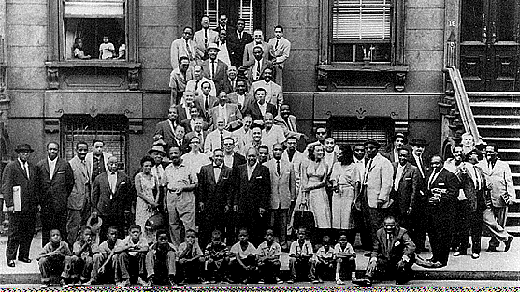


No comments:
Post a Comment